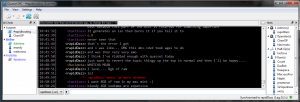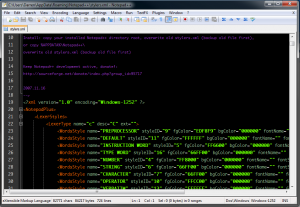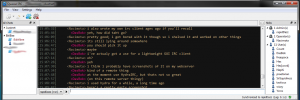It's funny how you can never really seem to find shit on the internet that you want. Problem occured after starting my new firewall software on my mini-linux box here at home, my no-ip service simply failed to work.
Seemed odd to me because my box could indeed connect to the address dynupdate.no-ip.com (which as far as I could tell, was a standard web-page response on port 80).
Well it turns out it's actually port 8245 that you need to open in your firewall (not your router folks, tired of people on forums telling others they need to "port forward" to get a fix for this.)
Error is as follows (and this was about a verbose as I got from the program).
# noip2 -C Auto configuration for Linux client of no-ip.com. Can't connect to dynupdate.no-ip.com (Connection timed out) Network must be operational to create configfile. Ending!
Hope this fix is indexed quickly, as it took forever to find anyone with the right port for the program.